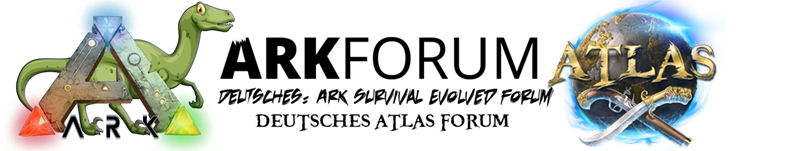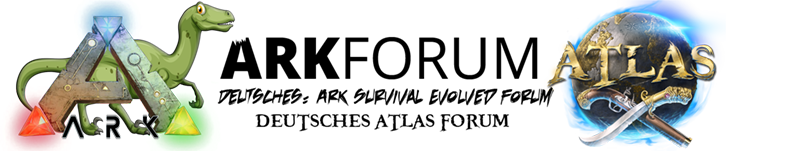Bluetooth
Beiträge von eisvogel84
-
-
-
Alles anzeigen
Hoffe es ist okay das hier auf Englisch zu posten, die Videos die ich empfehle sind eh auf Englisch also bringt es einem eh nichts wenn man schon den Text nicht versteht, für alle anderen dürfte das ein oder andere aber bestimmt hilfreich sein, ich konnte vorher jedenfalls so gut wie garnicht spielen und nachdem ich ein paar Dinge herausgefunden habe läuft es wirklich sehr flüssig. Hab bei Youtube anderen dies zur Hilfe geschrieben deshalb ist es auf Englisch. Schritt 1 muss man nicht unbedingt machen aber hat mein Ping auf jedenfall etwas gesenkt. Dazu muss man sagen das es natürlich auch darauf ankommt auf welchen Server man spielt und was der an Leistung hergibt. Und wenn man z.b. nur eine Onboard Grafikkarte hat bringt einem das was hier steht ebenfalls nichts.
I have tried today a Combination of a few Steps/Videos and can finally play ARK without any stuttering and with a decent Graphic. My System: Ryzen 3200G APU , only 8 GB Ram and an old GTX 970. And because it helped me so much i show you exactly what i have done.
(LOWER YOUR PING) - FOR ME IT WORKED. IM FROM 22MS DOWN TO 18MS Ping
1.) Search for this Video and follow the Instructions! Youtubevideo: ★How to Lower/Fix Your Ping in all Games 2018 (No lag) ★ Edit: i recommend using Cloudflare DNS 1.1.1.1 / 1.0.0.1 Cloudflare will not use any of your privat Data!(SET LAUNCHOPTIONS) IMORTANT
2.) If you are using STEAM do a right click on ARK Survival in Steam Library goto Launch Options and past this in: -USEALLAVAILABLECORES -sm4 -d3d10 then just close the Window
3.) Check your WIN10 System PowerPlan and set it on = High Performance
(GRAPHIC SETTINGS NVIDIA CONTROL PANEL) IMPORTANT
4.) GoTo Nividia ControlPanel -> 3d Settings -> Programmsettings -> Here you have to add Ark Survival to the List if its not added there. For Steam Users the Path is C:\Program Files (x86)\Steam\steamapps\common\ARK\ShooterGame\Binaries\Win64\Shootergame.exe just add the Shootergame.exe and Apply the Settings !
(INGAME GRAPHIC SETTINGS) IMPORTANT
5.) Search for this Video and follow the Instructions! Youtubevideo: Best ARK Settings for PvP | ARK Guide
Viel Glück!
Wenn du das ganze nun auf deutsch übersetzen würdest wäre das für Viele einfacher
Nicht alle User bei Uns im Forum können englisch Lesen zumal mir auch ein Deutsches Forum sind

-
Hallo Andre und Willkommen bei Uns im Forum
-
-
-
-
-
-
Hallo leider können Wir keinem Gast (Forum Status)
Zugang zu Unseren Ark Server geben bitte melde dich Im Forum an
Und können deine Bewerbung für Unsere Ark Server nicht bearbeiten
-
Wenn es was Neues gibt erfährst du es hier im Forum

-
Moin Sterni frohes neues und willkommen hier bei uns im Forum
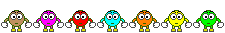
-
-
-
Hi Max

-
guten rutsch euch allen

-
ALF (Fernsehsendung)
-
Willkommen auch von Mir bei Uns im Forum PitschkA2012
-
-
-
-
-
-
Willkommen Bunnes bei Uns im Forum
-
hallo robin willkommen
-
hast PN

-
-
-
-