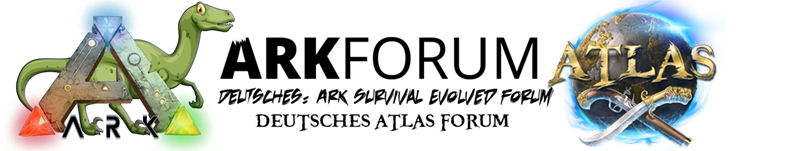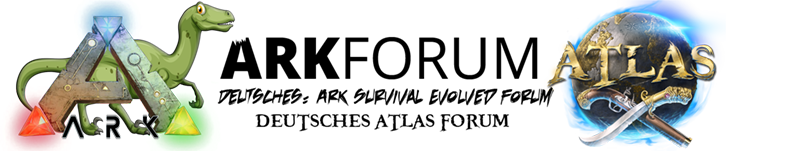* Windows & Linux Dedicated Servers now support automatic mod download/installation/updating! Just add "-automanagedmods" to your launch commandline and it will do so before the server launches (note for Maps this will not work unless you're specifying the Workshop ID to load a Mod Map). On Linux Servers, you need to run this script (included with the ARK dedicated server files) once to install SteamCMD: \SteamCMDInstall.sh
You can also specify a manual list of extra Steam Workshop
Mods/Maps/TC ID's to download/install/update in your Game.ini via (with
the commandline as normal to actually use them in-game), example:
[ModInstaller]
ModIDS=680481868
ModIDS=682394267
ModIDS=714672786
Alles anzeigen
So weit, so gut ... nur tut es nicht. Der Server bricht das Laden mit einem Segfault ab.
Das liegt hier vor allem daran, dass "\SteamCMDInstall.sh" schlichtweg nicht existiert (siehe entsprechende threads im Steam Forum).
Freundlicherweise hat einer der Leute herausfinden können, wie man das händisch nachbaut:
Zitat
cd /home/ark/Engine/Binaries/ThirdParty/SteamCMD
mkdir Linux
cd Linux
curl steamcmd_linux.tar.gz > steamcmd.tar.gz
tar -zxf steamcmd.tar.gz
./steamcmd.sh
Let it do its update and all that.
exit steamcmd.
Alles anzeigen
* edit: HTTP-Präfix-//media.steampowered.com/installer/steamcmd_linux.tar.gz - *auto-link-wandlung tritt*
Basis einer Serverinstallation sei hier /home/ark. Und natürlich geht es auch mit wget: "wget steamcmd_linux.tar.gz".
Danach ist die startserver.sh zu ergänzen:
./ShooterGameServer TheCenter?QueryPort=27015?SessionName=MeinServerName?listen -server -log -automanagedmods
und zu starten (Achtung: Bei mehreren Mods ist leicht eine Kaffeepause drin):
Zitat
[1] 22833
steam@Ubuntu-schiessmichtot:/home/ark/ShooterGame/Binaries/Linux$ Using binned.
4.5.1-0+UE4 7038 3077 402 5
[S_API FAIL] SteamAPI_Init() failed; SteamAPI_IsSteamRunning() failed.
Setting breakpad minidump AppID = 346110
Redirecting stderr to '/home/steam/Steam/logs/stderr.txt'
[ 0%] Checking for available updates...
[----] Verifying installation...
Steam Console Client (c) Valve Corporation
-- type 'quit' to exit --
Loading Steam API...Created shared memory when not owner SteamController_Shared_mem
OK.
Connecting anonymously to Steam Public...Logged in OK
Waiting for license info...OK
Downloading item 479295136 ...
Success. Downloaded item 479295136 to "/home/ark-lp1/Engine/Binaries/ThirdParty/SteamCMD/Linux/steamapps/workshop/content/346110/479295136" (204308688 bytes) Downloading item 489596581 ...
Success. Downloaded item 489596581 to "/home/ark-lp1/Engine/Binaries/ThirdParty/SteamCMD/Linux/steamapps/workshop/content/346110/489596581" (101487782 bytes) Downloading item 520879363 ...
Success. Downloaded item 520879363 to "/home/ark-lp1/Engine/Binaries/ThirdParty/SteamCMD/Linux/steamapps/workshop/content/346110/520879363" (51714393 bytes) Downloading item 536214294 ...
Success. Downloaded item 536214294 to "/home/ark-lp1/Engine/Binaries/ThirdParty/SteamCMD/Linux/steamapps/workshop/content/346110/536214294" (3422224 bytes) Downloading item 670764308 ...
Success. Downloaded item 536214294 to "/home/ark-lp1/Engine/Binaries/ThirdParty/SteamCMD/Linux/steamapps/workshop/content/346110/536214294" (3422224 bytes) Downloading item 670764308 ...
Alles anzeigen
Anmerkung - Es war nicht nötig die Mods in der Game.ini anzugeben - ich habe sie nur als Parameter "ActiveMods=479295136,489596581,520879363,536214294,670764308" in der GameUserSettings.ini stehen. Des weiteren wurde der TheCenter-DLC nicht heruntergeladen - es ist möglich, dass man das mittels einer id in der Game.ini triggern kann. Habe ich aber noch nicht nach gesucht.
Wichtig: Die Konfigurationsdateien sind mehrfach im Verzeichnisbaum - korrekt für den Linux-Serverbetrieb ist "<Server-Root>/ShooterGame/Saved/Config/LinuxServer/"
Ich habe "nur" einen Rootserver als Gameserver laufen, ob und wie das bei Gameserver Hostern aussieht - keine Ahnung.
Hoffe, damit geholfen zu haben.