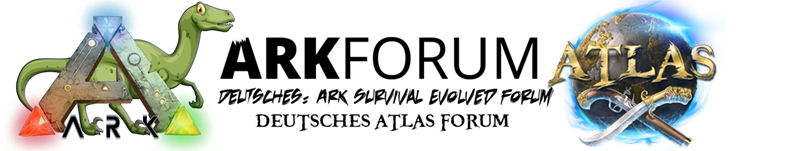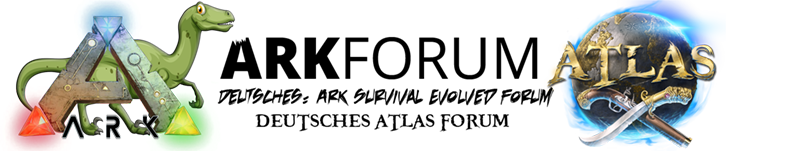Moin leute,
ich habe gestern mein Windows 10 auf 1511 geupdated.. nun habe ich folgendes Problem, sobald ich durch mein Metal Dino Gate gehe auf meine große Hoffläche, fliege ich raus mit Fatal Error
Code
Fatal error!
ShooterGame.exe!FWindowsApplication::ProcessMessage() (0x00007ff73438d63d) + 0 bytes [f:\ue4\unrealengine\engine\source\runtime\core\private\windows\windowsapplication.cpp:758]
ShooterGame.exe!FWindowsApplication::AppWndProc() (0x00007ff73438cd97) + 0 bytes [f:\ue4\unrealengine\engine\source\runtime\core\private\windows\windowsapplication.cpp:599]
USER32.dll!UnknownFunction (0x00007ff92aaa1169) + 0 bytes [UnknownFile:0]
USER32.dll!UnknownFunction (0x00007ff92aaa0c97) + 0 bytes [UnknownFile:0]
ShooterGame.exe!FWindowsPlatformMisc::PumpMessages() (0x00007ff73439d596) + 41 bytes [f:\ue4\unrealengine\engine\source\runtime\core\private\windows\windowsplatformmisc.cpp:785]
ShooterGame.exe!FEngineLoop::Tick() (0x00007ff733c782cc) + 0 bytes [f:\ue4\unrealengine\engine\source\runtime\launch\private\launchengineloop.cpp:2320]
ShooterGame.exe!GuardedMain() (0x00007ff733c72a3c) + 0 bytes [f:\ue4\unrealengine\engine\source\runtime\launch\private\launch.cpp:139]
ShooterGame.exe!GuardedMainWrapper() (0x00007ff733c7985a) + 5 bytes [f:\ue4\unrealengine\engine\source\runtime\launch\private\windows\launchwindows.cpp:125]
ShooterGame.exe!WinMain() (0x00007ff733c79988) + 8 bytes [f:\ue4\unrealengine\engine\source\runtime\launch\private\windows\launchwindows.cpp:209]
ShooterGame.exe!__tmainCRTStartup() (0x00007ff735c8f231) + 21 bytes [f:\dd\vctools\crt\crtw32\dllstuff\crtexe.c:618]
KERNEL32.DLL!UnknownFunction (0x00007ff92a5c8102) + 0 bytes [UnknownFile:0]
ntdll.dll!UnknownFunction (0x00007ff92d00c264) + 0 bytes [UnknownFile:0]
ntdll.dll!UnknownFunction (0x00007ff92d00c264) + 0 bytes [UnknownFile:0]Weiß nicht was ich machen soll... Habe schon neuinstalliert und auf Fehler überprüft.. keine erfolge!