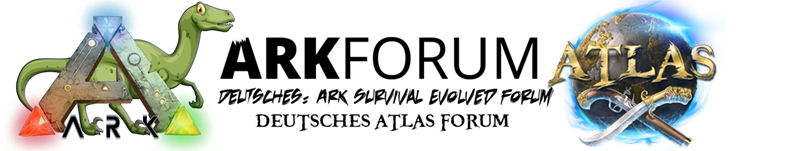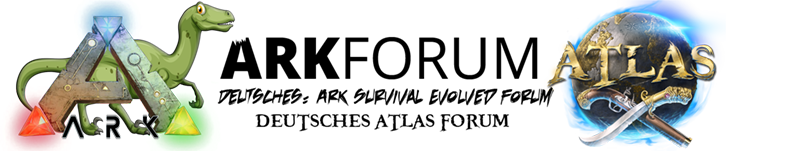Mahlzeit,
ich habe schon seit einiger Zeit das Problem, das der Arkmanager für Linux auf meinem kleinen Serverrechner (Lubuntu 17.04 Desktop) alle Instanzen startet wenn ich den Rechner hoch fahre.
Das ist ärgerlich, denn er Rechner ist nicht nur als Arkserver im gebraucht.
Hier mal alle relevanten .ini bzw .cfg Dateien, ich weiß nicht, ob ich noch wo was nachträglich eintragen muss oder was ändern soll.
Hier die arkmanager.cfg
arkstChannel="master" # change it to a different branch to get non-stable versions
install_bindir="/usr/local/bin"
install_libexecdir="/usr/local/libexec/arkmanager"
install_datadir="/usr/local/share/arkmanager"
# config SteamCMD
steamcmdroot="/home/andreserver/steamcmd" # path of your steamcmd instance
steamcmdexec="steamcmd.sh" # name of steamcmd executable
steamcmd_user="andreserver" # name of the system user who own steamcmd folder
steamcmd_appinfocache="/home/andreserver/Steam/appcache/appinfo.vdf" # cache of the appinfo command
steamcmd_workshoplog="/home/andreserver/Steam/logs/workshop_log.txt" # Steam workshop log
#steamlogin="anonymous" # Uncomment this to specify steam login instead of using anonymous login
# config environment
arkserverexec="ShooterGame/Binaries/Linux/ShooterGameServer" # name of ARK server executable
arkbackupdir="/home/andreserver/ARK-Backups" # path to backup directory
arkwarnminutes="60" # number of minutes to warn players when using update --warn
#arkautorestartfile="ShooterGame/Saved/.autorestart" # path to autorestart file
arkAutoUpdateOnStart="true" # set this to true if you want to always update before startup
arkBackupPreUpdate="false" # set this to true if you want to perform a backup before updating
#arkStagingDir="/home/andreserver/ARK-Staging" # Uncomment to enable updates to be fully downloaded before restarting the server (reduces downtime while updating)
# Options to automatically remove old backups to keep backup size in check
# Each compressed backup is generally about 1-2MB in size.
arkMaxBackupSizeMB="500" # Set to automatically remove old backups when size exceeds this limit
#arkMaxBackupSizeGB="2" # Uncomment this and comment the above to specify the limit in whole GB
# Update warning messages
# Modify as desired, putting the %d replacement operator where the number belongs
msgWarnUpdateMinutes="This ARK server will shutdown for an update in %d minutes"
msgWarnUpdateSeconds="This ARK server will shutdown for an update in %d seconds"
msgWarnRestartMinutes="This ARK server will shutdown for a restart in %d minutes"
msgWarnRestartSeconds="This ARK server will shutdown for a restart in %d seconds"
msgWarnShutdownMinutes="This ARK server will shutdown in %d minutes"
msgWarnShutdownSeconds="This ARK server will shutdown in %d seconds"
msgWarnCancelled="Restart cancelled by player request"
# Restart cancel chat command
#chatCommandRestartCancel="/cancelupdate"
# ARK server common options - use ark_<optionname>=<value>
# comment out these values if you want to define them
# inside your GameUserSettings.ini file
#serverMap="TheIsland" # server map (default TheIsland)
#serverMapModId="469987622" # Uncomment this to specify the Map Mod Id (<fileid> in http://steamcommunity.com/sharedfiles/filedetails/?id=<fileid>)
#ark_TotalConversionMod="496735411" # Uncomment this to specify a total-conversion mod
#ark_RCONEnabled="True" # Enable RCON Protocol
#ark_ServerPassword="" # ARK server password, empty: no password required to login
#ark_ServerAdminPassword="keyboardcat" # ARK server admin password, KEEP IT SAFE!
#ark_MaxPlayers="70"
#ark_GameModIds="487516323,487516324,487516325" # Uncomment to specify additional mods by Mod Id separated by commas
#ark_AltSaveDirectoryName="SotF" # Uncomment to specify a different save directory name
# ARK server flags - use arkflag_<optionname>=true
#arkflag_OnlyAdminRejoinAsSpectator=true # Uncomment to only allow admins to rejoin as spectator
#arkflag_DisableDeathSpectator=true # Uncomment to disable players from becoming spectators when they die
# ARK server options - i.e. for -optname=val, use arkopt_optname=val
#arkopt_StructureDestructionTag=DestroySwampSnowStructures
# config Service
logdir="/var/log/arktools" # Logs path (default /var/log/arktools)
# steamdb specific
appid=376030 # Linux server App ID
mod_appid=346110 # App ID for mods
# Mod OS Selection
mod_branch=Windows
# Add mod-specific OS selection below:
#mod_branch_496735411=Windows
# alternate configs
# example for config name "ark1":
#configfile_ark1="/path/to/config/file"
defaultinstance="main"
Hier die main.cfg (Unterschiede zu anderen liegt nur in der eingetragenen Map)
# config environment
arkserverroot="/home/andreserver/castrooper" # path of your ARK server files (default ~/ARK)
# ARK server options - use ark_<optionname>=<value>
# comment out these values if you want to define them
# inside your GameUserSettings.ini file
serverMap="TheVolcano" # server map (default TheIsland)
serverMapModId="715028562" # Uncomment this to specify the Map Mod Id (<fileid> in http://steamcommunity.com/sharedfiles/filedetails/?id=<fileid>)
#ark_TotalConversionMod="496735411" # Uncomment this to specify a total-conversion mod
ark_RCONEnabled="True" # Enable RCON Protocol
ark_RCONPort="32331" # RCON Port
#ark_SessionName="ARK Server Tools" # if your session name needs special characters please use the .ini instead
ark_Port="7778" # ARK server port (default 7778)
ark_QueryPort="27016" # ARK query port (default 27015)
#ark_ServerPassword="" # ARK server password, empty: no password required to login
#ark_ServerAdminPassword="keyboardcat" # ARK server admin password, KEEP IT SAFE!
#ark_MaxPlayers="70"
#ark_GameModIds="487516323,487516324,487516325" # Uncomment to specify additional mods by Mod Id separated by commas
#ark_AltSaveDirectoryName="SotF" # Uncomment to specify a different save directory name
# ARK server flags - use arkflag_<optionname>=true
#arkflag_OnlyAdminRejoinAsSpectator=true # Uncomment to only allow admins to rejoin as spectator
#arkflag_DisableDeathSpectator=true # Uncomment to disable players from becoming spectators when they die
# ARK server options - i.e. for -optname=val, use arkopt_optname=val
#arkopt_StructureDestructionTag=DestroySwampSnowStructures
An der Game.ini oder GameUserSettings.ini kann es ja kaum liegen.
Ich habe auch geschaut, ob der arkmanager ggf im Autostart vom User liegt mit dem ich die Server laufen lasse, aber dem ist auch nicht so.
Würde mich wirklich freuen, wenn wer eine Lösung weiß.
Gruß Bravragor