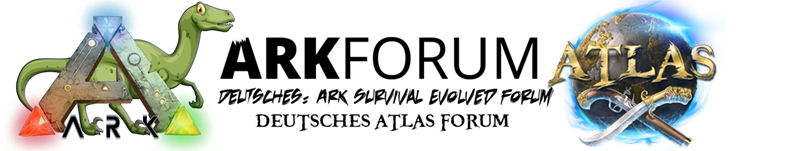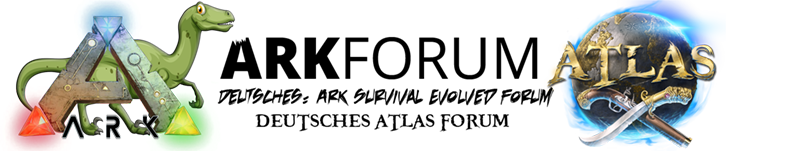Hi ich habe vor 2 Tagen einen Ark Server bei mchost24 gemietet. Der Server ist auf Epic sichtbar und joinbar. Aber auf steam kann ich nicht connecten, weder per serverliste noch per "open ip:port passwort". Per open bekomme ich nur den fehler "lost/timedout pending connection to host"
Die ports 7777 7778<font face="open sans, Verdana, Helvetica, sans-serif"> </font>27015<font face="open sans, Verdana, Helvetica, sans-serif"> </font>27020 sind offen laut hoster
crossplay ist an und battleeye auch.<br>
liegt es an meinem pc (firewall aus, andere server gehen) oder dem server?
Hier die Konsole:
steam user is not set.
Using anonymous user.
WARNING: setlocale('en_US.UTF-8') failed, using locale: 'C'. International characters may not work.
Redirecting stderr to '/home/container/Steam/logs/stderr.txt'
[ 0%] Checking for available updates...
[----] Verifying installation...
Steam Console Client (c) Valve Corporation
-- type 'quit' to exit --
Loading Steam API...OK
Connecting anonymously to Steam Public...OK
Waiting for client config...OK
Waiting for user info...OK
Update state (0x3) reconfiguring, progress: 0.00 (0 / 0)
Update state (0x3) reconfiguring, progress: 0.00 (0 / 0)
Update state (0x3) reconfiguring, progress: 0.00 (0 / 0)
Update state (0x3) reconfiguring, progress: 0.00 (0 / 0)
Update state (0x3) reconfiguring, progress: 0.00 (0 / 0)
Update state (0x3) reconfiguring, progress: 0.00 (0 / 0)
Update state (0x3) reconfiguring, progress: 0.00 (0 / 0)
Update state (0x3) reconfiguring, progress: 0.00 (0 / 0)
Warning: failed to init SDL thread priority manager: SDL not found
Update state (0x11) preallocating, progress: 96.92 (563046068 / 580948061)
Update state (0x61) downloading, progress: 29.48 (171259077 / 580948061)
Update state (0x61) downloading, progress: 55.80 (324173055 / 580948061)
Update state (0x61) downloading, progress: 77.82 (452082359 / 580948061)
Update state (0x81) verifying update, progress: 17.40 (101103635 / 580948061)
Update state (0x81) verifying update, progress: 90.33 (524748546 / 580948061)
Success! App '376030' fully installed.
:/home/container$ rmv() { echo -e "stoppping server"; rcon -t rcon -a 127.0.0.1:${RCON_PORT} -p ${ARK_ADMIN_PASSWORD} -c saveworld && rcon -a 127.0.0.1:${RCON_PORT} -p ${ARK_ADMIN_PASSWORD} -c DoExit; }; trap rmv 15; cd ShooterGame/Binaries/Linux && ./ShooterGameServer ${SERVER_MAP}?listen?SessionName="${SESSION_NAME}"?ServerPassword=${ARK_PASSWORD}?ServerAdminPassword=${ARK_ADMIN_PASSWORD}?Port=${SERVER_PORT}?MaxPlayers=${SLOTS}?RCONPort=${RCON_PORT}?QueryPort=${QUERY_PORT}?RCONEnabled=${ENABLE_RCON}$( [ "$BATTLE_EYE" == "1" ] ![]() printf %s ' -NoBattlEye' )$( [ "$CROSSPLAY" == "0" ]
printf %s ' -NoBattlEye' )$( [ "$CROSSPLAY" == "0" ] ![]() printf %s ' -crossplay' )$( [ "$ENABLE_CLUSTER" == "1" ]
printf %s ' -crossplay' )$( [ "$ENABLE_CLUSTER" == "1" ] ![]() printf %s ' -NoTransferFromFiltering -clusterid=${ARK_CLUSTER_ID}' ) -server -log & until echo "waiting for rcon connection..."; rcon -t rcon -a 127.0.0.1:${RCON_PORT} -p ${ARK_ADMIN_PASSWORD}; do sleep 5; done
printf %s ' -NoTransferFromFiltering -clusterid=${ARK_CLUSTER_ID}' ) -server -log & until echo "waiting for rcon connection..."; rcon -t rcon -a 127.0.0.1:${RCON_PORT} -p ${ARK_ADMIN_PASSWORD}; do sleep 5; done
waiting for rcon connection...
dial tcp 127.0.0.1:27020: connect: connection refused
Shutdown handler: initalize.
Using binned.
4.5.1-0+UE4 7038 3077 404 10
[S_API FAIL] SteamAPI_Init() failed; SteamAPI_IsSteamRunning() failed.
Setting breakpad minidump AppID = 346110
waiting for rcon connection...
dial tcp 127.0.0.1:27020: connect: connection refused
waiting for rcon connection...
dial tcp 127.0.0.1:27020: connect: connection refused
waiting for rcon connection...
dial tcp 127.0.0.1:27020: connect: connection refused
waiting for rcon connection...
dial tcp 127.0.0.1:27020: connect: connection refused
waiting for rcon connection...
dial tcp 127.0.0.1:27020: connect: connection refused
waiting for rcon connection...
dial tcp 127.0.0.1:27020: connect: connection refused
waiting for rcon connection...
dial tcp 127.0.0.1:27020: connect: connection refused
waiting for rcon connection...
dial tcp 127.0.0.1:27020: connect: connection refused
waiting for rcon connection...
dial tcp 127.0.0.1:27020: connect: connection refused
waiting for rcon connection...
dial tcp 127.0.0.1:27020: connect: connection refused
waiting for rcon connection...
dial tcp 127.0.0.1:27020: connect: connection refused
waiting for rcon connection...
dial tcp 127.0.0.1:27020: connect: connection refused
waiting for rcon connection...
read tcp 127.0.0.1:54838->127.0.0.1:27020: i/o timeout
waiting for rcon connection...
read tcp 127.0.0.1:54840->127.0.0.1:27020: i/o timeout
waiting for rcon connection...
read tcp 127.0.0.1:54842->127.0.0.1:27020: i/o timeout
waiting for rcon connection...
read tcp 127.0.0.1:54844->127.0.0.1:27020: i/o timeout
waiting for rcon connection...
read tcp 127.0.0.1:54846->127.0.0.1:27020: i/o timeout
waiting for rcon connection...
Waiting commands for 127.0.0.1:27020 (or type :q to exit)